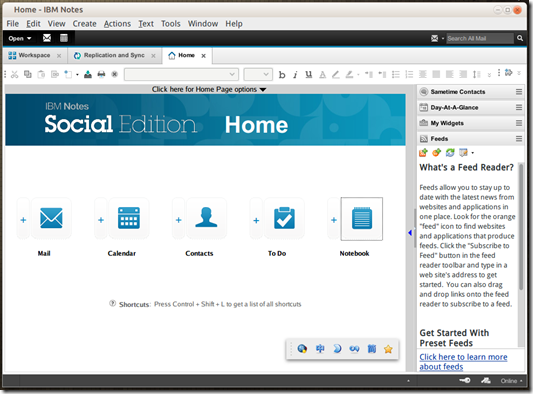Install IBM Notes 9.0 on Ubuntu 13.04
用了半年的ubuntu 12.10,感觉电源管理有些糟糕,电池基本上都管不了3个小时。所以在第一时间更新了13.04,虽然不是LTS版本从用上的几天感觉还不错,升级相对平滑也没有太多软件兼容性问题。下面将在ubuntu 13.04上安装Notes 9.0的过程分享如下,主要是去掉.deb中的部分包依赖即可正常安装。
# *****************************************************************
1) Download the debian version of IBM Notes 9 at:
http://www14.software.ibm.com/webapp/download/brand.jsp?b=Lotus
2) Extract files from the archived tar:
$tar -xvf NOTES_9.0_LINUX_DI_EN_Evaluation.tar
ibm-activities-9.0.i586.deb
ibm-cae-9.0.i586.deb
ibm-feedreader-9.0.i586.deb
ibm-notes-9.0.i586.deb
ibm-opensocial-9.0.i586.deb
ibm-sametime-9.0.i586.deb
license.tar
smartupgrade.sh
3) Removing dependencies from notes deb file:
a. Extract the deb file into "notes_rebuild" folder
$dpkg-deb -R ibm-notes-9.0.i586.deb ../notes_rebuild/
$ls notes_rebuild/*
/DEBIAN/
/opt
/usrb. Edit the control file under "DEBIAN", find the line that starts "Depends:", delete "libcupsys2" and all of the "libgnome-desktop..."
c. Build a new .deb file base on the "notes_rebuild" folder, it'll take a few minutes:
$dpkg-deb --build ./notes_rebuild
4) Replace the ibm-notes-9.0.i586.deb by new .deb file.
5) Okay, let's begin to do the installation of Notes 9:
$sudo apt-get update
$sudo apt-get install ia32-libs libgnomeprint2.2-0:i386 libgnomeprintui2.2-0:i386 libgnomevfs2-bin:i386 libgnome2-0:i386 libgnomeui-0:i386 libjpeg62:i386 grep:i386 libgconf2-4:i386 libpam0g:i386 libxkbfile1:i386 ttf-xfree86-nonfree
$sudo ./smartupgrade.sh
6) when finish all steps above, you'll see the new look of Notes 9, enjoy ~